To see descriptions of each database below, click on our Databases page, then click on Browse by subject (psychology), then look for the name of the database you would like a description for. You will see an "ABOUT" button. Click on this to see the description.
PubMed comprises more than 24 million citations for biomedical literature from MEDLINE, life science journals, and online books. Citations may include links to full-text content from PubMed Central and publisher websites.
Find articles and book chapters from physical sciences, engineering, life sciences, health sciences, social sciences, and humanities.
Find doctoral dissertations and master's theses from universities and institutions all around the world.
DOAJ is an online directory that indexes and provides access to high quality, open access, peer-reviewed journals.
There are many examples of bibliographies in our collection and available digitally on the Internet. The following list are just a few Internet examples. Please search the New Search Tool or WORLDCAT to find bibliographies by a particular topic. It is best to consider using a broad theme which a specific focus might be found.
APA Style - American Psychological Association Publication Manual is located at the Reference Desks - Ref LB 2369 A62X Please use Citation Fox to begin citing your sources.
The New Search Tool (ALMA online public access catalog) DOES index journal articles by topic and searches research databases, books, indexes, bibliographies and media. By searching with the EVERYTHING tab,your search will access both books and articles indexed in several databases.
Should you need to limit to books and media purchased/leased by The Libraries, select UAlbany Libraries. Using this search tab will NOT access articles indexed within subject databases.
However, one can still search individual subject specific and general databases. Search for articles by clicking on the Database Finder page or Research by Subject Pages. For those journals that have full-text articles accessible, a direct link or a FIND IT button will appear. FIND IT is an icon that alerts a researcher to the variety of accessible content. If you click on FIND IT, it could take you directly to the source article or to a menu that appears with the options for finding the full-text access or directly to a publisher page. If our library does not have a particular subscription, the Interlibrary Loan options for accessing an article will appear. From there, one can request material.
Characteristics of Scholarly Articles are noted on this guide.
Please use our InterLibrary Loan service if you have determined you cannot access materials from our Libraries.
Finding Books Through the New Search Tool (ONLINE PUBLIC ACCESS CATALOG)
Resources owned by the University Libraries can be located through the New Search Tool online catalog by using computer terminals on each floor of the library or through the Internet. Use the Search Tool to locate books by author, title, subject, key word or format. Topics may be searched by using either the Library of Congress Subject Headings (LCSH) or by keyword searching. The New Search Tool lists resources that are held by all SUNY Libraries, including books, journal titles, reports, media, and selective Internet resources. To search only UA Libraries, select the advanced search button and select UAlbany Libraries. The notation "DEWEY" indicates materials are in the Dewey Library, records listing "ULIB" in the call number will be found in the University Library, and materials marked "SCIENCE" in the Science Library. On the uptown campus Library of Congress call number ranges from Q through TP are located in the Science Library and may also be found in the Reference stacks of the University Library. All call number ranges are represented in the Dewey Library.
The location of sources should appear next to the call number within the catalog record and also notes whether an item is on order or on loan (and when it is due back). Click directly on the call number on the record to find an item's status. Examples from the Science Library (SCIENCE) and the Dewey Library (DEWEY) are noted with location designations. The Interactive Media Center (IMC), Periodicals (PER), Government Documents (GovDocs), Reference (REF), and Microform (MIC) are all locations within the University Library. "CCBE" indicates items are in the library storage facility and must be requested and picked up at the Science Library, Circulation Desk. Requests for materials in storage may be made through UA Delivery. UA Delivery provides article and book delivery to students, staff, and faculty if resources are owned by any of our three libraries.
If you need a book which is on loan, you may request it be returned for your use through the "recall" process. You can recall a book directly from the record. Select RECALL on the University Libraries homepage to find out more about this or stop by the Circulation desks for assistance.
For citing work in Psychology, consult APA Style - American Psychological Association Publication Manual. This manual is located at the Reference Desks - Ref LB 2369 A62X - However, it is best to begin with Citation Fox for more basic citing of sources for a research or term paper.
HAVE FUN! Don't hesitate to contact us!