Every subject field or discipline may have its own search terms. Getting to know those in your specific field could save you time and lead you to key resources on your topic. You may need to mix and match from a variety of disciplines depending on your research question or topic. Here are two discipline specific term index tools:
APA Thesaurus of Psychological Index Terms (Descriptors) - REF Z 695.1 P7 T48
The Thesaurus is ONLINE as part of the PsycINFO database and it is also in print at the Reference Desks. The list of terms are not available electronically outside the PsycINFO database. However, the American Psychological Association provides Thesaurus Updates for these terms on this site as well as within the electronic and paper indexes.
ERIC Descriptors from the Education Resources Information Center
Examples of Broad and Exact Subject Headings and Subheadings From the Library of Congress Subject Headings
|
Clinical psychology
Cognitive psychology
|
Environmental psychology Ethnopsychology Memory Psychiatry, Transcultural Psychoanalysis--History Psychobiology
Psycholinguistics Psychology, Industrial
Psychophysiology Social psychology
Women--Mental health |
To construct a search for books by subject in the online catalog, it may be helpful to become familiar with the Library of Congress Subject Headings (LCSH). This is an official list of words and phrases used to describe what books and other items are about and it is used to catalogue books by subject. These headings can be used for either subject heading or keyword subject searches in the New Search Tool and other library catalogs that use the Library of Congress classification system. Without the use of these headings, you may obtain a "zero results" message. The following selected terms provide examples of the variety of headings in the five volume set located at the Reference Desk. However, keyword searches or natural language terms are common search methods in databases, so please do not restrict your search to heading/descriptor terms.
Reference librarians welcome interaction with you to discuss your search strategies.
Complex Keyword Searches can be created using Boolean Logic:
Here is an example of a complex boolean search using the boolean operators "And", "OR" and truncation/wildcard symbol * with quotations for phrase searching. When using OR + AND in one search, place synonyms (OR) in parentheses. This allows a researcher to use a variety of syonyms for one concept while searching multiple concepts.
(success or achievement) and (attitud* or motivat*) and (school* or "higher education" or college or university)
* Note: Using the truncation symbol * will retrieve all words with the root word. For example, the above search will also retrieve (attitude or attitudes or attitudinal) and (motivate or motivational or motivating)
It is possible to construct very precise searches just by using keywords.
The trick is to combine them with Boolean Operators, wildcards and parentheses.
The examples below are from an Ebsco help file:
Boolean Operators (And, Or, Not)
And - combines search terms so that each search result contains all of the terms. For example, education and technology finds articles that contain both terms.
Or - combines search terms so that each search result contains at least one of the terms. For example, education or technology finds results that contain either term.
Not - excludes terms so that each search result does not contain any of the terms that follow it. For example, education not technology finds results that contain the term education but not the term technology.
Wildcard (?) and Truncation (*) Symbols
Use the wildcard and truncation symbols to create searches where there are unknown characters, multiple spellings or various endings. Neither the wildcard nor the truncation symbol can be used as the first character in a search term.
Wildcards
The wildcard is represented by a question mark ? or a pound sign #.
To use the ? wildcard, enter your search terms and replace each unknown character with a ?. EBSCOhost finds all citations of that word with the ? replaced by a letter.
For example, type ne?t to find all citations containing neat, nest or next. EBSCOhost does not find net because the wildcard replaces a single character.
Note: When searching for a title that ends in a question mark, the symbol should be removed from the search in order to ensure results will be returned.
To use the # wildcard, enter your search terms, adding the # in places where an alternate spelling may contain an extra character. EBSCOhost finds all citations of the word that appear with or without the extra character.
For example, type colo#r to find all citations containing color or colour.
Truncation
Truncation is represented by an asterisk (*). To use truncation, enter the root of a search term and replace the ending with an *. EBSCOhost finds all forms of that word.
For example, type attitud* to find the words attitudes or attitudinal.
Note: The Truncation symbol (*) may also be used between words to match any word.
For example, a midsummer * dream will return results that contain the exact phrase, a midsummer night's dream.
Proximity
You can use a proximity search to search for two or more words that occur within a specified number of words (or fewer) of each other in the databases. Proximity searching is used with a keyword or Boolean search.
The proximity operators are composed of a letter (N or W) and a number (to specify the number of words). The proximity operator is placed between the words that are to be searched, as follows:
Near Operator (N) - N5 finds the words if they are within five words of one another regardless of the order in which they appear.
For example, type tax N5 reform to find results that would match tax reform as well as reform of income tax.
Within Operator (W) - In the following example, W8 finds the words if they are within eight words of one another and in the order in which you entered them.
For example, type tax W8 reform to find results that would match tax reform but would not match reform of income tax.
Grouping Terms Together Using Parentheses
Parentheses also may be used to control a search query. Without parentheses, a search is executed from left to right. Words that you enclose in parentheses are searched first. Why is this important? Parentheses allow you to control and define the way the search will be executed. The left phrase in parentheses is searched first; then, based upon those results, the second phrase in parentheses is searched.
Generalized Search: rabbit or cat and health or veterinarian
Focused Search: (rabbit or cat) and (health or veterinarian)
In the first example, the search will retrieve everything on rabbit or cat health as well as everything on veterinarian, whether or not the articles refer to rabbits or cats.
In the second example, we have used the parentheses to control our query to only find articles about shows or parades that reference rabbits or cats.
Using Quotation Marks
Typically, when a phrase is enclosed by double quotations marks, the exact phrase is searched. If a phrase contains stop words, the stop words will not be searched, but the searchable words will be searched in the order as entered. A stop word will never be searched for in an EBSCOhost database, even if it is enclosed in double quotation marks. A search query with stop words only (i.e. no other terms) yields no results.