A stable link is a web address that will consistently point to a specific information source such as an ebook, an article, a record in the catalog, a video, or a database. A stable link may also be called a permalink,document URL,persistent URL, or durable URL depending on the resource. You may also use a DOI (digital object identifier) found in many databases.
The tabs within this guide provide easy, database-specific instructions for locating and creating stable links that can be placed into your Brightspace course.
Journal Articles
The tabs in this guide provide database-specific instructions for locating and creating stable links. If you are creating a stable link for a resource not listed in the tabs, please use the Other tab, which provides general instructions.
eBooks & Online Video
Locate the permalink for the eBook or online video within the Library’s Catalog.
Copy and paste the permalink into your Brightspace course.
Permalinks take students to the item record in General Search, where they will find a link to the item. This extra step ensures the stability of the links over time.
A very sincere thank you to the University of Connecticut, for their generosity in sharing the content and structure of their LibGuides, which have been modified for use at the University at Albany.
This LibGuide is adapted from “Stable Linking to Electronic Resources” by The University of Connecticut. The LibGuide is licensed under the CC BY-NC-ND 4.0 license.