- confirm the entire URL has been copied
- check that there are no spaces between the proxy URL and the permalink or within the permalink
- confirm that the journal coverage holdings are accurate or that the library has a current subscription
- check that the proxy URL is included in the permalink (required for off campus access and authentication)
- check that the proxy URL is not included for open access resources or records from the Library's General Search
Your subject librarian? Or just reference chat?? can provide assistance with locating stable links.
CATLOE can provide assistance with building content in Brightspace.
For Course Reserves and Interlibrary Loan assistance, please contact us.
This LibGuide is adapted from “Stable Linking to Electronic Resources” by The University of Connecticut. The LibGuide is licensed under the CC BY-NC-ND 4.0 license.