Journal Articles
Find a stable link (permalink) or DOI for the article
Most research databases include a stable link in the article record, though the term used and the location of the link will vary. To ensure off-campus access to these links, most will require adding the library proxy prefix, which will recognize and authenticate UAlbany users.
Locate the database-provided permalink or DOI (Digital Object Identifier). Permalinks may be identified through a variety of names:
Paste the permalink after the equal sign in the box below, then copy the entire contents of the box. Add the full link to Brightspace. Users will be prompted to log in with their NetID through the NetID Single Sign On, ensuring access when off campus.
Note: A small number of databases embed the NetID Single Sign On within the URL. If the link contains libproxy.albany.edu, you do not need to add it to the box below before including it in your Brightspace course.
If there is no permalink, look for the article’s DOI (Digital Object Identifier). An article’s DOI can be found either in a database or through Crossref. Paste the DOI after the final slash in the box below, then copy the entire contents of the box. Add the full link to Brightspace. Users will be prompted to log in with their NetID through the NetID Single Sign On, ensuring access when off campus.
Note: The DOI will only work for articles that are part of the Library’s subscriptions. DOIs for non-subscribed articles will usually return only an abstract of the article.
**To confirm the link is stable, we recommend you test the completed link in a different browser.
eBooks and Online Videos
Locate the permalink for the eBook or online video within the Library’s Catalog Search.
Add the link to Brightspace.
Permalinks take students to the item record in the catalog, where they will find a link to the item. This extra step ensures the stability of the links over time.
This LibGuide is adapted from “Stable Linking to Electronic Resources” by The University of Connecticut. The LibGuide is licensed under the CC BY-NC-ND 4.0 license.