Click the Tools button on the right side of the screen and select Share

The Share box will open; select Create Link

On the search results screen, locate the URL in the browser.
Copy the entire URL in the browser and add the full link to Brightspace.

This LibGuide is adapted from “Stable Linking to Electronic Resources” by The University of Connecticut. The LibGuide is licensed under the CC BY-NC-ND 4.0 license.