You will receive an email notification when your requested item is available.

Books, AV materials, and other physical items are held at the circulation desk of the library you selected (Main, Science, or Dewey Library Circulation Desk).
Please log into your MyLibraryCard account to view a list of your outstanding requests. To check the status of your Resource Sharing request, please contact Resource Sharing staff.
Journal articles, book chapters, and other electronic materials are delivered as a PDF to your ILLiad account.
Delivered materials will show up on the home page of ILLiad under "Electronically Received Articles". Click the purple "View" button to open the PDF.
PDFs will be available in your account for 60 days and should be downloaded and saved before they expire.