If an item can't be found in the Catalog, it can be requested through ILLiad. Physical material includes Books, Microform, and Multimedia.
To request materials through ILLiad:
Log in to ILLiad.

Holdings of any type of material held by member libraries of Online Computing Library Center (OCLC) from the 12th century to the present
To request materials through WorldCat:


4. Click "Request from another library". This will pull up a request form with the citation information already filled out.
5. Select your preferred pick up location and provide any relevant notes.
6. Click the "Send Request" button.