1. Login to ILLiad.
2. Select the "New Requests" button on the top ribbon, and choose "Book Chapter" from the drop down menu.
3. Fill in the required fields with the citation information for your chapter.
4. Click "Submit Request".
Requesting Tips:
1. Login to ILLiad.
2. Select the "New Requests" button on the top ribbon, and choose "Article" from the drop down menu.

3. If you have a DOI, you can use it to auto-populate the request form. Simply paste your DOI in the "Search by DOI" box and click "Search".

4. If you do not have a DOI, fill in all required fields with citation information for your article.
5. Click "Submit Request".
Requesting Tips:
1. Login to ILLiad.
2. Select the "New Requests" button on the top ribbon, and choose "Thesis/ Dissertation" from the drop down menu.
3. Fill in the required fields with citation information for the thesis/ dissertation you are looking for.
4. Click "Submit Request".
1. Login to ILLiad.
2. Select the "New Requests" button on the top ribbon, and choose "Conference Paper" from the drop down menu.

3. Fill in the required fields with citation information for your request.

4. Click "Submit Request".
Requesting Tips:
1. Login to ILLiad.
2. Select the "New Requests" button on the top ribbon, and choose "Other" from the drop down menu.
3. Fill out the required fields in the form.
4. Click "Submit Request".