Electronic materials are chapters or articles from books, journals, conference proceedings, newspapers, and microfilm, as well as electronic copies of theses, dissertations, and reports. These requests can be for items that are in the University at Albany Libraries or items that are not available in our collection. Electronic materials will be in PDF format.


You can search the catalog for articles by using keywords. You can also search for a specific article by entering the article title.



If you find an article in a library database and it is unavailable:


 .
.