The University Libraries offers physical reserves services, along with digitization services for electronic course materials that can be made available through Brightspace.
To have DVDs or VHSs digitized for your course see Media Digitization.
Books and media, both from the Libraries' or instructors' personal collections, may be placed on physical reserve for circulation at any of the three Libraries with a 3-hour or 2-day loan period, which is set by the course instructor. Faculty and staff receive 2-day loan periods for all reserve items. At the time of checkout, instructors may request longer loan periods (up to 2 weeks) for their reserve items to facilitate class preparation and in-class use of these materials. Material will remain on reserve for the current semester, and can be extended to future semesters, as needed.
See Placing Material on Physical Reserve for more information.
Submit Physical Reserves Request
Electronic Material
The University Libraries has shifted from electronic reserves service to a digitization service for course materials, effective Summer 2023. The Library owns or provides access to electronic versions of many journal articles, books, and videos, which you can link to in your Brightspace course (see Stable Links.) If material that you are assigning is only available in physical format, you may upload scans of the material, have films digitized, or utilize physical reserves.
See Obtaining Electronic Materials for Brightspace for more information on requesting and placing electronic material on Brightspace.