To add citations to your EndNote library (EndNote Online or EndNote Desktop) from the University at Albany Libraries Search or other online database, you can:
Search within a database, and then use the export to EndNote feature available in most databases to add the citations to your EndNote Library. This is the method we recommend because it allows you to take advantage of the advanced search and filtering capabilities of the database, and is easy to do.
The other method is to search a database using the EndNote search interface. This requires a Connection file, which allows EndNote Desktop and EndNote Online to connect to the University at Albany Libraries search or other online databases to search for and import references directly from EndNote’s interface.
Both EndNote Desktop and EndNote Online come with many pre-installed connection files from publicly-available library catalogs and databases. These might include an outdated connection file for the University at Albany Libraries.
If the date of the connection file is from 2013, you need to download the updated version here. Save the "SUNY-Albany.enz" or any other downloaded connection file to the EndNote profile folder: