When we search for information as part of a personal research activity, we often go with whatever search tool or source is most familiar to us, whether that’s a search engine like Google or a smart friend or family member.
When we search for information as part of a personal research activity, we often go with whatever search tool or source is most familiar to us, whether that’s a search engine like Google or a smart friend or family member.
For academic research, the choice of where to search for information is a little more complicated. Most of the time you can’t just use regular search engines because those tools don’t have access to the kinds of scholarly sources you’ll often need for an academic research assignment. (See the “Choosing Appropriate Sources” section of this guide for more information on scholarly sources.)
Instead, the best place to search for scholarly sources is a library database. But searching library databases can be tricky because it requires keywords.
In this section are some resources for learning more about library databases and keywords. Use these to learn more about where and how to search for information for an academic research assignment.
 A library database is a little like a search engine that specifically searches materials in the library’s collection. These are subscription-based tools, which is why the content in them can’t be searched for on Google. It’s a little like why you can’t stream a Netflix show for free on YouTube.
A library database is a little like a search engine that specifically searches materials in the library’s collection. These are subscription-based tools, which is why the content in them can’t be searched for on Google. It’s a little like why you can’t stream a Netflix show for free on YouTube.
Just like with streaming subscriptions, there are databases that are more general in nature (like Netflix and Hulu) and ones that are more specialized (like Criterion or Shudder).
In the resources throughout this guide, you’ll see demonstrations of the library’s main search tool, which is like the Google of the library as well as Academic Search Complete. Both of these are general databases. You’ll learn about more specialized databases as your research becomes more advanced.