To conduct a cited reference search and prepare the citation analysis required by the University’s Procedures for Promotion and Tenure Review:
Interdisciplinary subject searching of scholarly articles in the social sciences, physical & life sciences, and arts & humanities. Search for articles that cite known journal articles or books.
Search for a journal's title by name or ISSN to confirm it is the correct one
Double check that the page and Journal Impact Factor are for the correct year. Some journals have multiple pages due to publication changes.
Look for the Journal Impact Factor (JIF) not the Journal Citation Indicator (JCI).
Do a document search for the publication (article, conference proceeding, book, etc.) first. If the publication is in Web of Science and has citations, do a Cited Reference Search next.
Find cited references by searching for each publication separately. Search for title.
Using the author or document searches will result in a lower count because it misses:
citation variants
sources not indexed in the database
The Web of Science author profiles are computer generated and they are not always accurate. Most of the time, an author will have multiple profiles generated even if the names and variants are the same in each profile. Do not rely on these profiles for a full citation count or an h-index.
Special characters in publication titles (such as Greek letters) can sometimes break a search. If you get no results, try removing these characters, punctuation, etc. and try again.
Double check that the publication title in the candidate's CV is the published version. Sometimes it is outdated and this may make you think it is not in Web of Science.
Occasionally, an article cannot be found in Web of Science even though the year and issue for the journal are in Web of Science. This is usually a data entry error by Clarivate. There is a form authors can submit to correct this
Web of Science training videos are available.
If you have questions, please consult your subject librarian.