Contact the University Libraries if you have questions, feedback, or need help. If you are a librarian please contact the Usability, Discovery, Online Content Committee (UDOC) for additional support.
The University Libraries subscribed to a new set of services to improve your search experience. This guide describes these research services: LibKey Nomad, LibKey Discovery, LibKey Link, LibKey.io and BrowZine.
LibKey is an advanced suite of tools that optimizes access to library-licensed scholarly articles. It has been engineered to minimize your steps to access full text content.

LibKey Nomad is a helpful research tool that works in your web browser. It's a browser extension, and when you're on websites with academic articles, it automatically checks if our library has access to them. If we do, a navy blue button with a green flame will appear, providing direct access to the full article. It's especially handy when researching on the web.

Avoid the frustration of stumbling upon paywalls on the web or navigating through multiple links to access full text through our Search tool. Just look for a navy-blue button with a green flame, like these:


Downloading LibKey Nomad for your PC:
Choose Your Browser: LibKey Nomad is available for several browsers including Chrome, Firefox, Edge, and Brave. Decide which browser you want to use.
Visit the Download Page:
Search for "LibKey Nomad": Enter "LibKey Nomad" in the search bar of your browser's extension or add-on store.
Click "Add" or "Install": Once you've found the LibKey Nomad extension, click the button that says "Add to Chrome," "Add to Firefox," or the equivalent for your browser. Confirm any permissions if prompted.
Select University at Albany: After installing, LibKey Nomad will prompt you to choose your institution from a dropdown list. This step is crucial because it ensures you get access to the content your library subscribes to.
Start Browsing: Now, whenever you're on a website with academic articles, LibKey Nomad will automatically check if we provide access to them. If available, you'll see an icon or notification allowing direct access to the article.
The LibKey Discovery and Libkey Link services work behind the scenes while you do research.
LibKey Discovery integrates with the library's Search tool. It makes finding and accessing full-text articles in the library's collection seamless. When you search, you'll notice direct links to full-text content and sometimes even cover images of journals, making your research process more efficient.


A Tale of Two Tools
Jill Locascio, & Dejah Rubel. (2023). A Tale of Two Tools: Comparing LibKey Discovery to Quicklinks in Primo VE. Information Technology and Libraries, 42(2). https://doi.org/10.6017/ital.v42i2.16253. This article explores the advancements in direct linking tools designed to improve the consistent delivery of full-text content in libraries. Focusing on two emerging products—Third Iron’s LibKey Discovery and Quicklinks by Ex Libris—the study compares their effectiveness in integrating with Primo VE, a popular library discovery system. Conducted at SUNY College of Optometry and Ferris State University, the research evaluates these tools based on the frequency of direct links, link success rate, and the number of clicks.
LibKey Link provides that same one-click service to the Find It Button. Like with the other LibKey products, if full text is available through our library subscriptions, it can be downloaded immediately. Otherwise, you are offered options for requesting the article from our interlibrary loan system.

LibKey.io is a focused search tool for the library's collection. If you have a specific article's Digital Object Identifier (DOI) or its PubMed ID, you can pop it into LibKey.io, and it'll quickly tell you if the full text is available in our library. It's like a shortcut to check for article access without sifting through database search results.
 BrowZine is like a digital magazine shelf for academic journals. It lets you browse, read, and save citations to scholarly journals.
BrowZine is like a digital magazine shelf for academic journals. It lets you browse, read, and save citations to scholarly journals.
When you use BrowZine, your experience accessing and reading academic content is much more user-friendly and visually appealing.
It's accessible on your web browser on the computer and on mobile devices.
You can:
Visual Interface: BrowZine recreates the experience of browsing a physical bookshelf, but digitally. It displays journals in a visually appealing, magazine-like format.
Content Coverage: BrowZine primarily focuses on academic, scholarly journals. It includes thousands of titles from major academic publishers but doesn't necessarily have every journal. Its strength lies in its visual presentation and the browsing experience rather than comprehensive content coverage.
Integration with Library Collections: BrowZine integrates with our existing electronic journal subscriptions. This means you access content the library has already subscribed to, presented through the BrowZine interface.
Integration with Citation Managers: BrowZine can integrate with tools like Zotero, Mendeley, and others, allowing you to save articles to your preferred citation manager easily.
Mobile and Desktop Access: BrowZine works on your computer and mobile devices.
Interactivity: You can read articles, click on references, view supplementary content, share articles and export citations.

BrowZine is an inviting entry point to our journal collection and can be accessed from our library Search tool (Primo).
BrowZine aggregates the Table of Contents of scholarly journals - the publishers must practice 21st-century metadata sharing, namely - registering their articles with CrossRef and assigning article DOIs. The majorly scholarly publishers do this. BrowZine includes current content back to 2005+ when available.
While BrowZine offers an excellent browsing experience, it might not have every journal a researcher is interested in. BrowZine does not include a comprehensive list of all the journals our library subscribes to - but you can search exhaustively in our Journal Finder tool, which includes an A-Z list and information such as what the dates of coverage are or if there are any embargoes.
Journal Finder and BrowZine are valuable tools for navigating our extensive journal collection.
Journal Finder is robust, providing a comprehensive list of journals. The number of results per page is 20 (not configurable), and each result contains the following information: resource type, thumbnail icon, title, publisher, date, availability, and actions (such as Citation and Email).
BrowZine's search logic elevates the most relevant and frequently accessed titles, ensuring that users quickly find top-tier content. In BrowZine, searches like "Nursing" not only return journals with the exact keyword but also relevant journals that might not contain the keyword due to the BrowZine algorithm. The result? A more intuitive and efficient browsing experience.
Please note that we are not replacing Journal Finder but enhancing our suite of tools, ensuring all users can effectively navigate and access our resources. Both platforms have their merits.
Journal titles are still discoverable via BrowZine, without costing you any extra clicks.
If you are browsing a result list, you may see an icon indicating that the journal is outside of BrowZine's collection, and you will be linked to the journal's record in Search.

For example, if you search for Journal of Contemporary Anthropology in BrowZine, even though this journal is not in the BrowZine collection, it still comes right up, and when you select it, you get right to the result in our Search tool (Primo).