For information on creating an infographic, here are sites with instructions, templates and/or examples.
Easelly has a Guide to Making Infographics from Scratch. It is really helpful. You need to create a free account to access it, but it is worth it.
Venngage has a useful guide called What is an Infographic? Examples, Templates, and Design Tips.
Designing and Creating Science Infographics, from the University of Queensland, includes sections on what infographics are and aren't, planning and creating your infographic, using images, and marketing it. There are some helpful links to resources. This site is useful even if the infographic you are creating isn't for the sciences.
You can see a wide variety of infographics on the Visual Capitalist site. Please keep in mind these are created by graphic designers and can be complex. However, looking through them can give you a good sense of what you can accomplish with an infographic.
The 100 Best Infographics, curated by SiegeMedia, provides an opportunity to determine the most effective elements in order to use them in your infographic.
Genial.ly allows you to develop interactive, graphical information creations from infographics to guides to games and learning experiences. It provides templates to help get you started. You can view the free plan's features (click on "compare plans and features"), to determine if this will allow you to create and share the end product. Even the free version is listed as having a collaborative component.
Easelly is a free tool to allow you to transform text into infographics. When you sign up for Easelly, you will receive an email with some very helpful links for conceptualizing and creating an infographic.
Canva offers a range of formats--go to More in the top menu to find Infographics. Be certain to select Education Infographic Templates to make sure you are using a free one.
Powerpoint allows you to create infographics. This guide will walk you through it.
And if you'd like to explore even more infographic tools, check out this article on 50+ Infographic Maker Tools and Software. It provides a handy list of infographic maker tools, organized into 3 categories: online, offline, and mobile apps. This guide was assembled in May 2020, recognize that there may have been changes to tool availability and pricing (if any).
According to the University of Queensland's guide to Designing and Creating Science Infographics, these items are NOT an infographic:
If you are looking for graphics, videos, and other existing resources that you can share in your teaching resource, it is critical that you find content that is licensed for such purposes. Some Creative Commons licenses allow for such use. Start by exploring the types of Creative Commons licenses, to make sure you understand. There are several ways to find such content, both through the CC site and independently.
You will need to cite your sources for your infographic, to properly give credit to the authors. This guide will help you to do so.