Designing Data Visualizations - This introductory video how data visualization is helpful with and how to organize and undertake a visualization project
Flowing Data Tutorials - This is a very active visualization blog that often includes tutorials on creating visualizations or links to helpful resources. Many tutorials are free,additional tutorials available for paid subscribers.
Visualizing Data - A curated collection of information design examples and resources from Andy Kirk, a UK-based freelance data visualization specialist
Information is beautiful- A blog by David McCandless featuring examples of interesting applications in data visualization
Discover other tools
Datavisualization.ch- Collection of tools for meaningful and beautiful data visualizations
Picktochart - Interactive website to create infographics
Data Analysis
1. Ploty
Allows users to import their dataset directly to the program and generate a wide variety of visualizations. Most are available, but some require a pro account. Free users must still have an account and save the image publicly before it can be exported. The intended purpose is interactive, D3 and WebGL charts, but static charts can be created as well. Can be used for free as long as the visualization and data is made publicly accessible.
2. Datawrapper
Datawrapper is easy-to-use and creates nice charts and maps for embedding in websites.
3. Excel
Excel charts and Excel formatting features on charts that enable you to present your data analysis results with emphasis.Availble in UAlbany Library Computing Areas.
Help to get you started : Support tutorial
4. Visualization Tools To Use With Excel Spreadsheet
Google Fusion Tables - Google Fusion Tables is a web service provided by Google for data management and visualization
Tableau – Easy to use software for data analytics and visualization(Public and Reader are free downloads, paid products are also available)
Open Heat Map – Upload Spreadsheet and create interactive map online
4. R, python - Open source statistical analysis software that relies on community driven packages to create visualizations (ex. ggplot2,matplotlib). Both R and python are script heavy, meaning a programming background is highly recommended, but it offers the most flexibility in creating visualizations. Installed in the UAlbany Library Computing areas.
5.D3 is a JavaScript library for manipulating documents based on data, D3 is geared towards generating visualizations for websites. Web coding knowledge is required in order to create and post the visualizations, but there is a wide range of outputs for datasets. D3 is available as a download from Github.
GIS and Mapping
Software Tools : Policy Map, Arc GIS, QGIS, CARTO
Please see the Geographical Information Systems (GIS) + Mapping Libguide on more information regarding software
Text Analysis
Software Tools : Voyant, Wordle, Google Ngram Viewer
Please see the Data Analysis Libguide for more details regarding tools
Network Analysis
Network analysis is the process of investigating social structures through the use of networks and graph theory. It characterizes networked structures in terms of nodes (individual actors, people, or things within the network) and the ties, edges, or links (relationships or interactions) that connect them.
Software tools : Gephi, NodeXL (available in the Ualbany Library Computing Sites)