The ALA Library Instruction Round Table provides a link to a Reference Guide for Instructional Design and Development from IEEE, including a description of Assessing Instructional Needs. The purpose of the tutorial is inherent in the instructional needs identified.
In general, here are considerations for refining the purpose of a tutorial:
When making a decision about the format of your tutorial, consider first whether your tutorial is concept-based or demonstration-based.
Some tutorials may be a mix of the two. If possible, consider offering your tutorial in multiple formats to accommodate a variety of learning styles of preferences. If you choose only one format, keep the following in mind:
Demonstration-based tutorials work best in formats that are self-paced, where the viewer can easily navigate back and forth at his or her own speed, skimming and reviewing as needed. These tutorials might feature text and still images to guide the learner.
Concept-based tutorials can work as either self-paced or video tutorials. Video tutorials might feature narration rather than text and animated rather than still images.
Overall, determining whether the tutorial is available at the point of need or if there is a set location for tutorials is key. Options to consider include: