Citation managers such as Zotero and EndNote can help you keep track of sources and make the writing and citing process easier.
Citation managers help:
Zotero is a tool that collects, manages, and cites research sources. Zotero is available on the PCs in the Information Commons, as well as the Libraries' lending laptops, and you can download it for free at their website.
Zotero allows you to attach PDFs, notes and images to your citations, organize them into collections for different projects, and create bibliographies.
To get started using Zotero, check out their documentation page.

EndNote helps users location, organize, and store bibliographic data. Users can create bibliographies for curricula vitae, manuscripts, grant proposals, term papers, and other publications.
EndNote Online is available to University at Albany students, faculty, and staff through the Web of Science. Details below.
Visit the EndNote site for videos on how to use EndNote.