The University Libraries offer electronic and traditional reserve services.
For placing items on Physical reserve, fill out this form. This form is intended for requesting items that the University Libraries own.
For placing a personal copy on reserve, please go to the circulation desk and fill out a form available there.
You can upload or link to content directly in your Blackboard course or Adding Electronic Reserves via Blackboard.
We can scan chapters from print books you were planning on placing on physical reserves or work with ITLAL to digitize video content for streaming. Entire books cannot be digitized due to copyright restrictions.
For books the University Libraries do not own in digital format, contact your subject librarian and provide information about the book along with course title and course number. In some cases, we may be able to acquire an unlimited access ebook for you.